OpenAI, an artificial intelligence organization consisting of the non-profit OpenAI, has officially launched real-time internet browsing for ChatGPT.
ChatGPT, which stands for Chat Generative Pre-trained Transformer, is a language model-based chatbot developed by OpenAI and launched on Nov. 30, 2022. It allows users to refine a conversation towards a desired length, format, style, level of detail, and language.
ChatGPT became the fastest-growing consumer application ever recorded, according to a UBS study, with about 100 million monthly active users in two months, CNBC reported.
ChatGPT had been limited to data sets, but now OpenAI has introduced real-time internet browsing, letting users access more current information, websites, as well as images.
Here are five tips for making the most of this new feature and using ChatGPT like a pro.
1. Access ChatGPT
You can interact with ChatGPT through various interfaces provided by OpenAI or third-party software that links to the OpenAI API. These interfaces include custom-built applications, the OpenAI Playground, and the OpenAI API.
2. Input your prompt
To start a conversation with ChatGPT, you need to enter a message or prompt. This prompt sets the context for your conversation and can be a question or a statement, Coin Telegraph reported.
“From a simple sentence to a detailed paragraph, ask ChatGPT what you want to see and it will translate your ideas into exceptionally accurate images,” OpenAI wrote in a release.
Discover How Affordable Peace of Mind Can Be: Get Your Life Insurance Quote Today!
3. Send messages
Once you’ve established the initial prompt, you can engage in a conversation by typing messages or requests into the chat window. Each message builds upon the previous one, creating a dynamic dialogue.
But AI still has limitations and can give out incorrect responses despite its outstanding conversational skills. To make sure ChatGPT is delivering precise and trustworthy interactions, you should always double check the outcomes.
4. Provide context
ChatGPT relies on contextual understanding so it’s a must to include relevant context with each message. This helps the model generate more accurate responses, and you can refer to prior messages or clarify unclear statements. For it to produce more precise responses, you can consult prior messages or clarify any unclear statements, Coin Telegraph reported.
5. Manage response length
ChatGPT generates responses of varying lengths. You can specify the desired response length or use system-level directives, such as “max tokens,” to limit the length of the generated response.
“And anytime I’m prompting ChatGPT, I’ll try and say, ‘Keep it under 50 characters. Keep it under 50 words.’ You have to use the word perpetual. And I love just seeing how things like that can change its output.” She offers two main constraints to help you embrace these models,” Allie Miller, a prominent AI entrepreneur and former IBM Watson product manager, told Quartz.
Also give it specific writing style and type of outcome you want. So if you want a humorous letter drafted, then you tell ChatGPT in the prompts.
Photo by Matheus Bertelli: https://www.pexels.com/photo/a-person-using-a-laptop-computer-with-a-website-on-it-16094040/
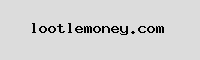
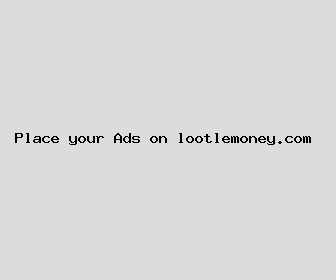
Author: Darren Simmons
Last Updated: 1699877762
Views: 2599
Rating: 4.3 / 5 (88 voted)
Reviews: 90% of readers found this page helpful
Name: Darren Simmons
Birthday: 1947-06-25
Address: 5666 Jennifer Fall Suite 324, North Antonio, DC 20767
Phone: +4715582573842358
Job: Data Analyst
Hobby: Baking, Cycling, Soccer, Reading, Fencing, Skiing, Orienteering
Introduction: My name is Darren Simmons, I am a lively, valuable, frank, apt, accomplished, welcoming, fearless person who loves writing and wants to share my knowledge and understanding with you.